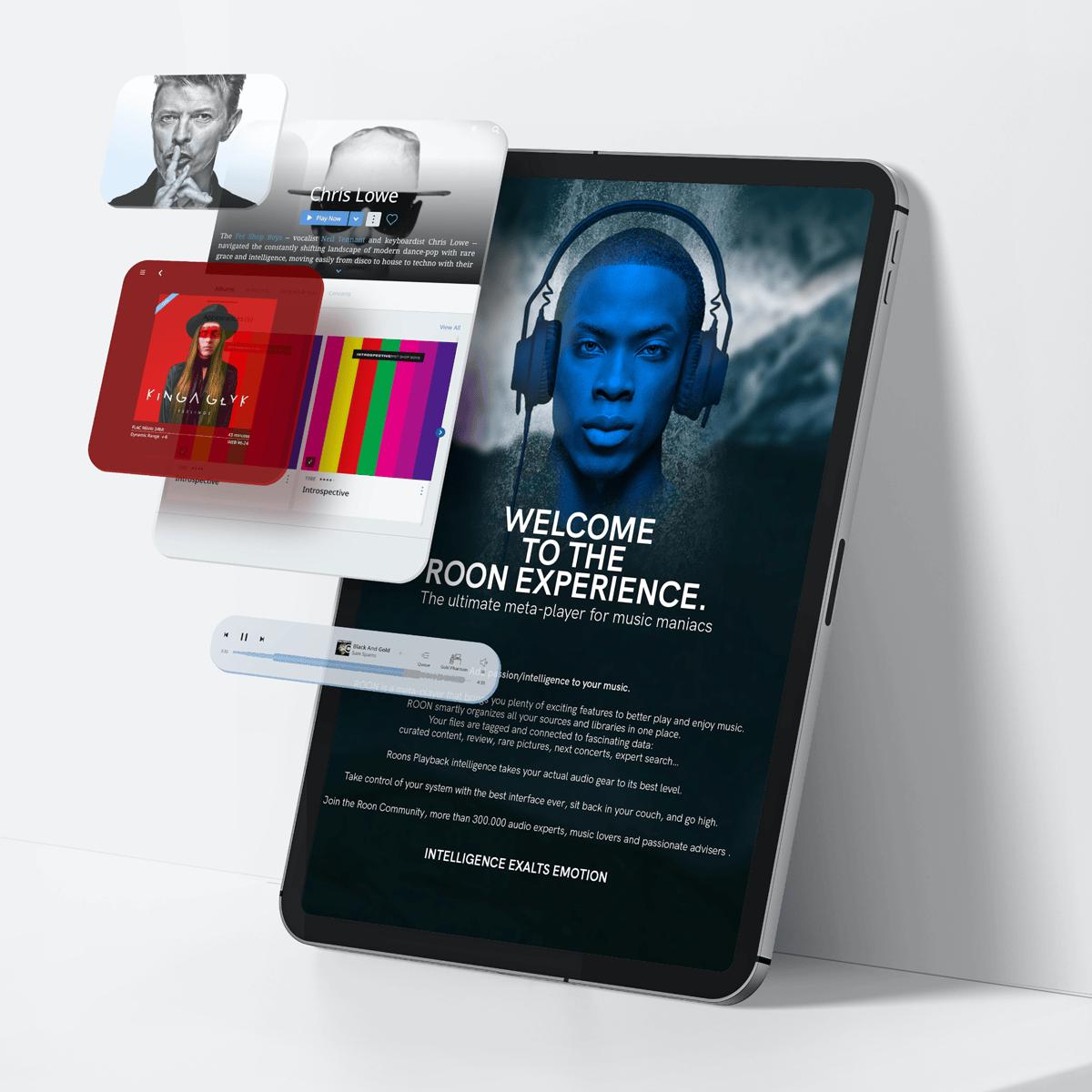Quick Tips for Home Network Troubleshooting
We Can Help You Handle Home Connectivity Issues Before Calling Your ISP
It takes trial and error to determine why you're experiencing lagging speeds, dropped signals, and other home network frustrations in your Houston home, and ultimately, it could be due to an ISP issue instead of your equipment.
Below, we discuss a few basic troubleshooting tips to check out and explain how our team can help.
1. Check Internet Speeds & Connections
First, check all physical connections between your modem, router, and devices for any loose or damaged cables. A simple reboot by unplugging and reconnecting the power can often resolve minor glitches. Next, run an online speed test to determine if you're receiving the internet speeds you're paying for from your service provider.
2. Updates & System Checks
If slow Wi-Fi is the culprit, try updating your router's firmware or changing the wireless channel to avoid interference. You'll also want to ensure no devices on your network have conflicting IP addresses, which can cause connectivity conflicts. If you can't access certain websites, you can try flushing the DNS cache or use public DNS servers like Google or Cloudflare.
3. Remove the Bandwidth Hogs
Use your router's admin interface to identify and restrict data-intensive apps or devices during peak usage hours. If basic troubleshooting fails, you may also need to reset your router to factory settings or seek professional assistance.
Let FE Smart Home Handle It
While the steps above can help resolve common network issues, managing and optimizing your network is a complex and time-consuming task that begins with a solid foundation.
Our team of experts removes networking hassles by providing professional installation, configuration, and ongoing support for your entire smart home ecosystem. We'll ensure your network is set up correctly from the start, with optimal Wi-Fi coverage, security, and bandwidth management for all your connected devices.
Instead of spending hours troubleshooting on your own, let our team handle it! We're always happy to help, so contact our team here for any connectivity or smart home questions you have.